Create your Cartoons
Using Cartoon Generator has never been easier or more fun! Follow these steps to turn your child into delightful cartoon characters:
-
Step 1: Upload Your Image
- Click on the "Upload Your Image" button to start.
- Choose a high-resolution image of the child for the best cartoon quality.
- Make sure the image features a clear face with no obstructions, like hats or sunglasses.
- Avoid group photos, as the system processes only one face per image.
-
Step 2: Choose your child’s Favorite Cartoon character
- Select a cartoon character from the options that best match your child’s preference.
-
Step 3: Generate Your Cartoon
- Click the "Create Cartoon" button to transform your child’s photo into a cartoon character.
- The system will process your child’s image to create a vibrant, dynamic cartoon.
-
Step 4: Review Your Cartoon
- Once generated, review the cartoon to ensure it meets your child’s expectations.
- Keep in mind that minor variations may occur, adding a touch of uniqueness to the cartoon character.
-
Step 5: Save or Download
- After finalizing the cartoon, save it to your account or download it as an image file.
- Share it with friends and family to spread the fun!
-
Step 6: Address Any Issues
- If you encounter any issues or inappropriate content due to technical errors, report them immediately via info@skoolz.in or contact +91 9742 9742 83.
Enjoy the magic of turning your child’s photos into personalized cartoons and bring their imagination to life with our Cartoon Generator!
Transform Your Child’s Photos into Stunning Cartoons with Our AI-Powered Cartoon Generator
Bring your child’s imagination to life with our AI-powered cartoon generator. This user-friendly tool transforms your child’s photos into captivating cartoon art. Whether you’re creating unique keepsakes, exploring their creative side, or making fun family memories, our cartoon image generator makes it effortless to create joyful moments.
Why Choose Skoolz Cartoon Generator?
- Versatile Styles for Every Mood Let your child explore a variety of cartoon styles, from superheroes to beloved characters like Chhota Bheem and little Krishna. There's something to match every mood and moment.
- Enhance creativity and Imagination Our advanced AI cartoon creator transforms your child’s photos into cartoons in just a few clicks. It’s simple, intuitive, and perfect for kids and parents alike!
- Fun and Educational Activity Our cartoon generator isn’t just entertaining—it’s a tool for learning. Your child can develop storytelling skills, experiment with visual elements, and explore the basics of digital design engagingly and enjoyably.
- Perfect for All Occasions Whether it’s for their school projects, personalized gifts, or just fun activities, our AI cartoon image generator opens up endless creative opportunities for your child.
What Can Your Child Do with Our Cartoon Generator?
- Create Unique Avatars: Turn your child’s favorite photos into cartoon avatars for school IDs, projects, or fun social media posts.
- Make Personalized Gifts: Turn cherished photos into cartoon art for heartfelt gifts like greeting cards, posters, or mugs.
- Learn While Having Fun: Introduce them to the world of creative design with our simple, engaging platform.
- Cherish Family Moments: Cartoonize your child’s picture to preserve memories with a creative twist.
Who Can Use Our Cartoon Generator?
- Parents & Teachers: Use the cartoon photo maker online to turn kids’ photos into adorable keepsakes.
- Artists & Designers: Experiment with styles using our cartoon picture generator.
- Social Media Enthusiasts: Create shareable content that stands out.
- Business Owners: Add a creative flair to your promotional materials with cartoon visuals.
Features That Set Us Apart
- Real-Time AI Processing: Instantly transform your photos into cartoons with our AI cartoon generator.
- Wide Range of Styles: From Chhota Bheem and little Krishna to Avengers superheroes, there’s something for everyone.
- Kid-Friendly and Safe: Designed with simple tools and intuitive processes for children to use easily.
- A Fun Learning Tool: Helps kids playfully explore art and design.
- User-Friendly Interface: Suitable for beginners and professionals, our tool is quick and intuitive.
- High-Quality Outputs: Download your cartoons in sharp, print-ready formats.
- Free Access Options: Enjoy the complete experience of our cartoon generator with no hidden costs! Our platform offers free cartoon generation where you can access all features, including stunning cartoon styles and AI-powered transformations
How to Use the Cartoon Generator
Using Cartoon Generator has never been easier or more fun! Follow these steps to turn your child into delightful cartoon characters:
Step 1: Upload Your Image- Click on the "Upload Your Image" button to start. Choose a high-resolution image of the child for the best cartoon quality.
- Make sure the image features a clear face with no obstructions, like hats or sunglasses.
- Avoid group photos, as the system processes only one face per image.
- Select a cartoon character from the options that best match your child’s preference.
- Click the "Create Cartoon" button to transform your child’s photo into a cartoon character.
- The system will process your child’s image to create a vibrant, dynamic cartoon.
- Once generated, review the cartoon to ensure it meets your child’s expectations.
- Keep in mind that minor variations may occur, adding a touch of uniqueness to the cartoon character.
- After finalizing the cartoon, save it to your account or download it as an image file.
- Share it with friends and family to spread the fun!
- If you encounter any issues or inappropriate content due to technical errors, report them immediately via info@skoolz.in or contact +91 9742 9742 83.
Enjoy the magic of turning your child’s photos into personalized cartoons and bring their imagination to life with our Cartoon Generator!
Bring Joy to Your Child’s Creativity Today!
With our cartoon photo generator, creating fun and meaningful art has never been easier for your child. Let them explore their creativity, cherish family moments, and create something extraordinary. Start their cartoon journey now, and watch their imagination take flight!
Recommendations for You

Stay Informed on the latest updates with News for Kids GK
Introduce your child to current happenings and general knowledge tailored for young minds, promoting general awareness.

Discover Endless Learning with Education Videos
A one-stop platform where kids and students can learn through engaging and informative videos at their place.

Transform Learning into Joyful Adventures with Skoolz Educational Games
Empower your child with interactive online games and activities to enhance critical thinking, creativity, and a love for learning through play.
You might like to explore

Best CBSE Schools Near You
Explore leading CBSE schools near you offering a well-structured curriculum, balanced academics, and skill-focused learning for all-round development.
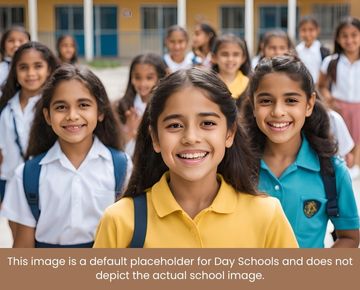
Top ICSE Schools Near You for Academic Excellence
Discover ICSE schools near you known for their focus on in-depth subject knowledge, practical learning, and academic rigor.

IB Schools Near You for Global Education Standards
Find top IB schools near you, delivering globally recognized education with a focus on inquiry-based learning and international exposure.
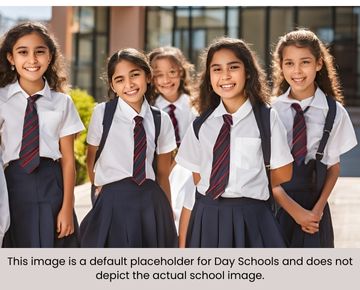
Top-rated IGCSE Schools Near You for International Curriculum
Choose IGCSE schools near you offering a flexible curriculum designed to develop critical thinking, creativity, and global competitiveness.
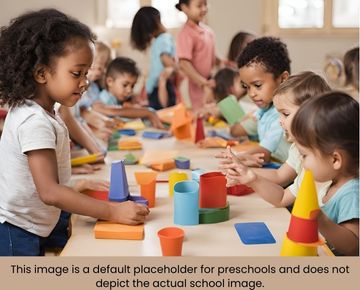
Best Preschools Near You for Early Learning Excellence
Discover the best Preschools near you that focus on self-directed learning, hands-on activities, and child-centered education for toddlers and preschoolers.
Cartoons FAQs
A cartoon generator is an AI-powered tool that transforms kids' photos into cartoon-style visuals and offers various customization options.
You can use the comic generator for free. Generate cartoon images for free during your initial creations. Once you’ve experienced the magic, you can upgrade for unlimited access and continue creating stunning cartoons without interruptions.
Our cartoon generator supports styles like Chhota Bheem, Ben 10, Spiderman, Iron Man, and many more superheroes.
Absolutely! The cartoon image generator is kid-friendly and offers simple tools for fun and creative projects.
Yes, you can use the images you create for personal or commercial purposes as long as they comply with our terms of service.




